






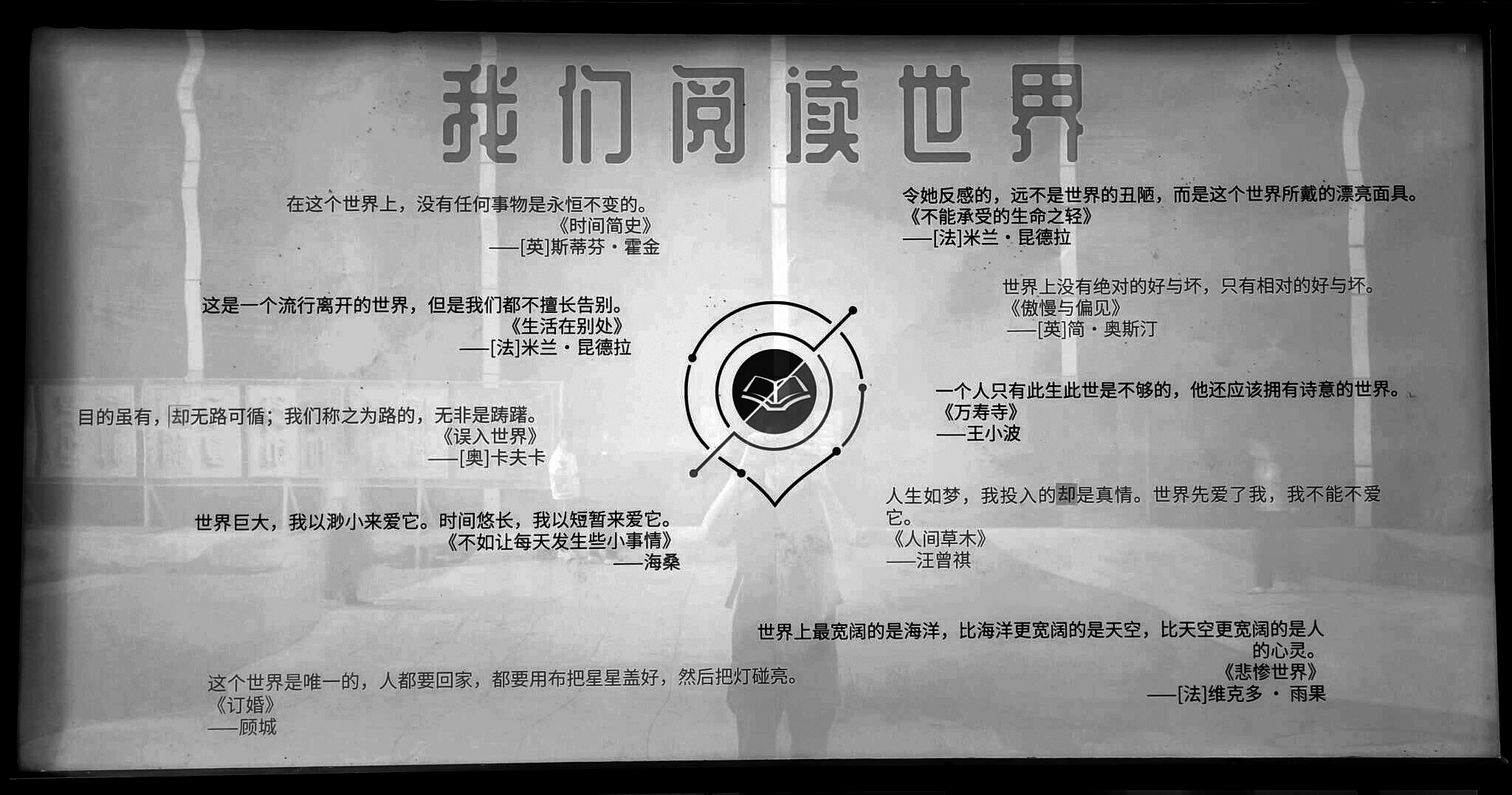

[root@localhost ~]# docker run -d --restart=always -p 3001:3001 -v /opt/dockervolume/uptime-kuma:/app/data --name uptime-kuma louislam/uptime-kuma:1
Unable to find image 'louislam/uptime-kuma:1' locally
docker: Error response from daemon: Get "https://registry-1.docker.io/v2/": dial tcp: lookup registry-1.docker.io on 192.168.1.1:53: read udp 192.168.8.146:45420->192.168.1.1:53: read: connection refused.
See 'docker run --help'.
docker 无法下载镜像
解决:查看系统DNS,尝试修改
我站在云端,抬头是天堂,低头是人间。
我俯瞰万家灯火,我看见清晨烟雾弥漫的长街,我看见正午骄阳蝉鸣的的操场,我看见傍晚归家的旅人,我看见深夜仰望云端的少年。我看见繁花盛开的春日,我看见盛大蝉鸣的盛夏,我看见夕阳落枫的深秋,我看见满天飞雪的寒冬。
少年人的心踏在这片土地上,眼睛眺望向远方的云。
深夜喝空的咖啡杯飘着淡淡苦味,台灯长久地亮着,刷不完的习题册摊在桌面上,风吹起窗幔,无数个心怀梦想的少年望向云端。
他们知道,虽在深夜,黎明将至。虽在谷底,也将到远方。